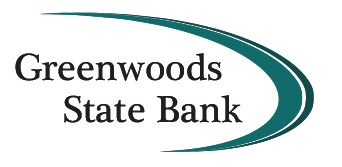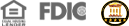Cybercriminals are getting smarter, and email scams are on the rise—where fraudsters hack into your email account and secretly set up forwarding rules. This allows them to receive your emails, intercept sensitive information, and commit fraud without you even noticing.
Here’s how it works:
- A hacker gains access to your email (often through phishing or weak passwords).
- They create forwarding rules to send emails (such as financial transactions, invoices, or password reset emails) to their own account.
- They monitor your emails, waiting for the right opportunity to commit fraud—such as intercepting payments or resetting your bank login.
How to Check If Your Email is Compromised:
For Outlook:

- Go to Settings > Mail > Forwarding
- Check if any unknown email addresses are listed
- Go to Rules and look for any suspicious auto-forwarding rules
For Gmail:

- Go to Settings > See all settings > Forwarding and POP/IMAP
- Look for any unknown forwarding email addresses
- Go to Filters and Blocked Addresses to check for suspicious rules
For Yahoo:

- Go to Settings> More Settings > Mailboxes
- Click your email account and scroll to Forwarding
- Look for any unknown forwarding addresses and remove them
How to Protect Yourself:
- Enable Two Step Verification or Multi-Factor Authentication (MFA) on your email account
- Change your password regularly (use strong, unique passwords)
- Review your email settings every few months
- Be cautious of phishing emails—don’t click suspicious links
- Set up login alerts to be notified of unusual access on your email, online banking, banking apps
- Set up transaction alerts on your credit/debit cards.
If you find unauthorized forwarding rules, immediately remove them, and change your passwords. If you feel that your banking information has been compromised, please reach out to your financial institution(s).