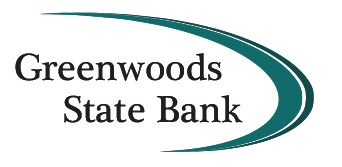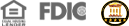Tips & Tricks for Mobile Check Deposit
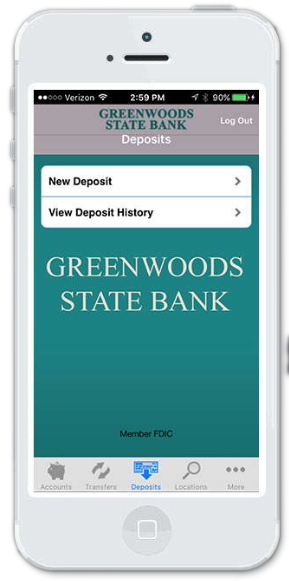 Before logging into the Mobile Deposit app, close all other apps running in the background on your mobile phone
Before logging into the Mobile Deposit app, close all other apps running in the background on your mobile phone- Sign/Endorse the back of your check and label it: “For Mobile Deposit Only.”
- When prompted for the amount, carefully enter the check amount (include decimal) to ensure it matches the amount written on the check.
- Deposit Limits:
- $5,000.00 maximum per transaction
- $10,000.00 maximum per business day
- (Deposit limits may vary per individual)
- Flatten folded or crumpled checks before taking your photo.
- Place the check on a solid dark background before taking the photo of the check.
- Keep the check within the view finder on the camera screen and then let us do the rest. The picture will automatically be taken when the perfect image is detected. It will even remind you to flip the check over if you forget!
- Deposits must be received by 4:00 p.m. CST on a business day to be considered for current day deposit.
- Retain original checks for 14 business days and then securely destroy the check.